It’s probably not a shock to you when I say that we here at LawDroid love chatbots. For anyone that’s interacted with us on social media or that’s visited our site before, I’m stating the obvious. This blog is filled with helpful tips, plain English explanations on how they can help, and tutorials related to implementing chatbots in a law firm environment.
Related: [FREE VIDEO] LawDroid Lesson: AI and Chatbots 101
Sure, we love the process of creating the right bot for every law firm we work with, but there’s something we love just as much as that process.
But Why Do You Need to Build Better Chatbots for Client Interaction?
Yes, the chatbot you have should already meet your basic needs when it comes to interacting with clients and potential clients. Yet, building better chatbots can improve your law office’s overall experience with this legal tech as well as continue to improve the experience your clients and potential clients may have while using it. Because, really, don’t we all want to get the best possible experience (and return) on our investment?
The good news is there are some very simple and non-technical things you can do to take your chatbot and make it even better!
Stop calling it a chatbot. Yes, that’s the name of the technology. Yes, it “chats” with others based on specific parameters set by your law firm. However, you can probably think of at least two people you know well who hate certain types of technology: self check-outs, automated phone menus, and chatbots. To build better chatbots for client interaction, call it your law firm’s digital assistant or digital representative. Call it something that clearly implies you’re using technology but something that doesn’t scare off people with previous bad experience using one. A simple name change has the potential to improve client and potential client interaction. This may decrease the number of phone calls your law firm receives about basic information that your chatbot can answer.
Give it a human face. You may have noticed here on LawDroid that our chatbot has Tom’s face. To better improve the experience for clients and potential clients, give your chatbot a human face. It can be your face, the face of someone in your law firm who is willing to loan their looks to your technology, or you could elect to purchase a stock image and create an entire personality for the chatbot. Although we want to use AI and chatbots to make our tasks easier and to help those seeking out legal assistance, they may not feel inclined to use it unless there is a distinct human feel behind it. By the way, that need for human interaction and professional empathy is one of many reasons why robots won’t put lawyers out of business.
Consider using a pop-up encouraging interaction. Of course, just because we build better chatbots doesn’t mean that everyone will jump at trying it out even if it hangs out in an obvious space on the page. You should consider some sort of pop-up that encourages users to try out the chatbot. It doesn’t need to take up their whole screen. In fact, you should test it from several browsers, smart devices, and from the mobile view to ensure that the pop-up is helpful and not cumbersome. Some examples you could use for text include:
- Hi! Sorry to interrupt your visit. If you have any questions, please let me know. I’m happy to help!
- Thanks for visiting! If you have any questions, please message me. I’ll be glad to answer your questions.
You may notice that while we don’t currently use a pop-up, our chatbot does encourage you try it out. You can keep the text for your pop-up or even push notifications short and friendly. Sometimes, giving an obvious “Here I am!” helps guide website visitors into what they should do next.
Ready to Build a Better Chatbot for Your Law Firm?
If you’re ready to build a better chatbot for your law firm, LawDroid is here to help. You can book your demo by clicking here.
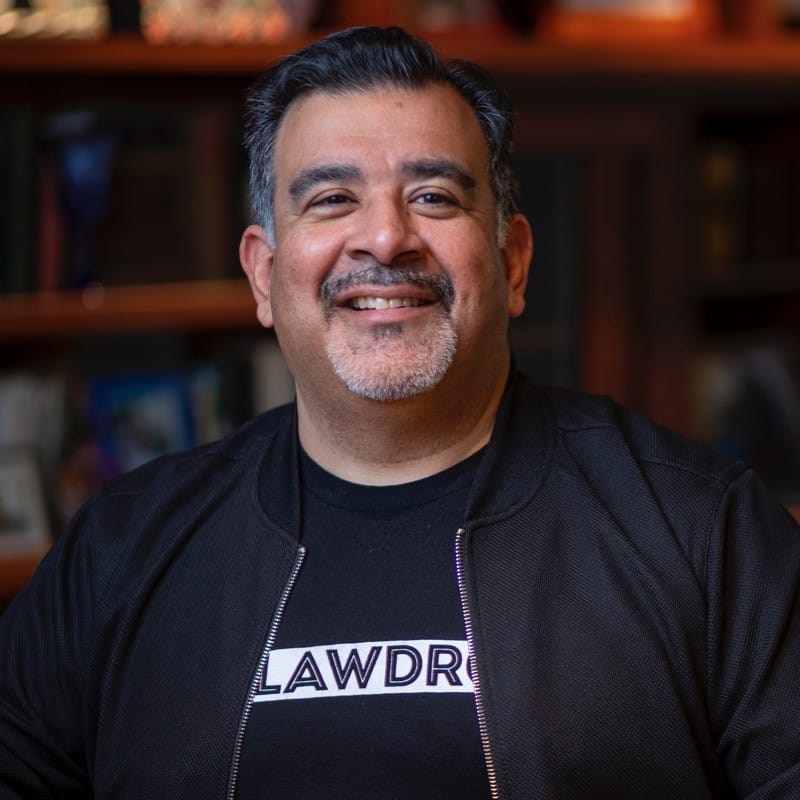
Tom Martin is a legal AI advocate, lawyer, author and speaker.
He is CEO and founder of LawDroid, a Generative AI Legal Technology company, and co-founder of the American Legal Technology Awards.
Tom has been recognized as an ABA Legal Rebel and Fastcase 50 Honoree.
Tom has presented as a speaker at ABA Techshow, LegalWeek, ILTACON, Clio Con, Legal Innovators, and many others. Tom’s writing has been published in the ABA’s Law Practice Today, Law Technology Today and GP Solo Magazine, to name a few; he has also been featured on numerous podcasts, including Legal Rebels, Un-Billable Hour, Lawyerist, the Digital Edge, and New Solo.
Tom also has his own podcast: LawDroid Manifesto on iTunes. Subscribe to his Substack at lawdroidmanifesto.com.
He serves as a mentor at the Yale Tsai Center for Innovative Thinking and ATJ Tech Fellows. Tom is a graduate of Yale and UCLA School of Law.
Born and raised in Los Angeles, California, Tom now lives in Vancouver, Canada with his wife and two daughters.

