Chatbots cause some fear in the uninitiated. To help sooth some of the concern, we’ve put together this non-technical intro to chatbots. It’s designed to help answer some of the basic questions lawyers have regarding this technology. And, no, they won’t replace lawyers, but they can make life much easier for lawyers, clients, and potential clients.
So, What Is a Chatbot, Anyway?
The name “chatbot” is a little misleading. Chatbots don’t have to chat. They can automate tasks, collect information, or answer basic questions. The word “chatbot” is a universal term to reference a bot that can be used by a lawyer (or any other professional) to make their business life just a little bit easier.
Will People Really Want to Engage with It?
Don’t people really want to sit down face to face with a lawyer and talk? Well, stats suggest that most people are far more interested in reaching their end goal, ease of experience, and convenience over anything else. In a survey, 68% of those polled are most concerned about getting what they need (reaching their end goal); 48% are most concerned with how easy it is to get what they need; and 39% prefer the convenience. Finally, 69% of those surveyed prefer the ability to instantly get an answer. So, yes, people can and do want to engage with bots.
Are Chatbots Really Essential for Law Offices?
While they aren’t essential to have a law office, there’s something important that you should remember. People are almost always on their phones looking for something. There are four billion (yes, billion) people who use some sort of messenger app each month. That’s impressive since there are only 7.5 billion people on the planet. More than one billion of those individuals are on Facebook Messenger.
Understand the Purpose of Your Chatbot
Consider what it is that you want your bot to do. There are two primary types of chatbots. The first is an informational bot. It delivers news, resources, and developments to people who subscribe. TechCrunch uses an informational bot through Facebook Messenger. The second type of bot is one that handles tasks. For example, your bot might take client information, book appointment, or draft forms. 1-800-FLOWERS uses a task driven chatbot through Facebook Messenger. People can interact with the bot to place an order for flowers or gifts.
Consider Where You’ll Use It
Where do you plan to use your bot? Here’s a tip to help you determine that. Your bot should be deployed wherever your audience is most likely to be found. That could be your website, Facebook Messenger, through Microsoft, through Google, or even through Amazon.
Choose the Right Tools to Create Your Bot
We promised at the beginning that this was the non-technical intro. Don’t worry – this part is still going to remain non-technical. There are two primary tools to create a chatbot. You can use a platform such as Chatfuel or Motion.ai to create a very simple chatbot using DIY drag and drop capabilities or you can hire a developer to build a custom bot. If you choose to hire a developer, make sure that you educate yourself on your options and that you really know your needs. This will help you communicate with the developer so that you get a bot that gets the job done.
Publish and Test Your Chatbot
If you go the DIY route through Chatfuel or Motion.ai, you can follow their instructions to easily publish your bot. If you hire a developer, make sure that they will help you publish and test it. You don’t want to market a bot that isn’t ready for use.
To test your bot, ask people in Facebook groups, from Meetup.com groups, and other individuals to try your chatbot. Their testing and feedback is crucial to the success of your bot.
Market Your Bot
Once you’re chatbot is setup, published, and tested, it’s time to market it to your target market. You can use tools such as Botlist, Slack, ProductHunt, MeetUp.com, and Facebook groups to get the good word out about your bot!
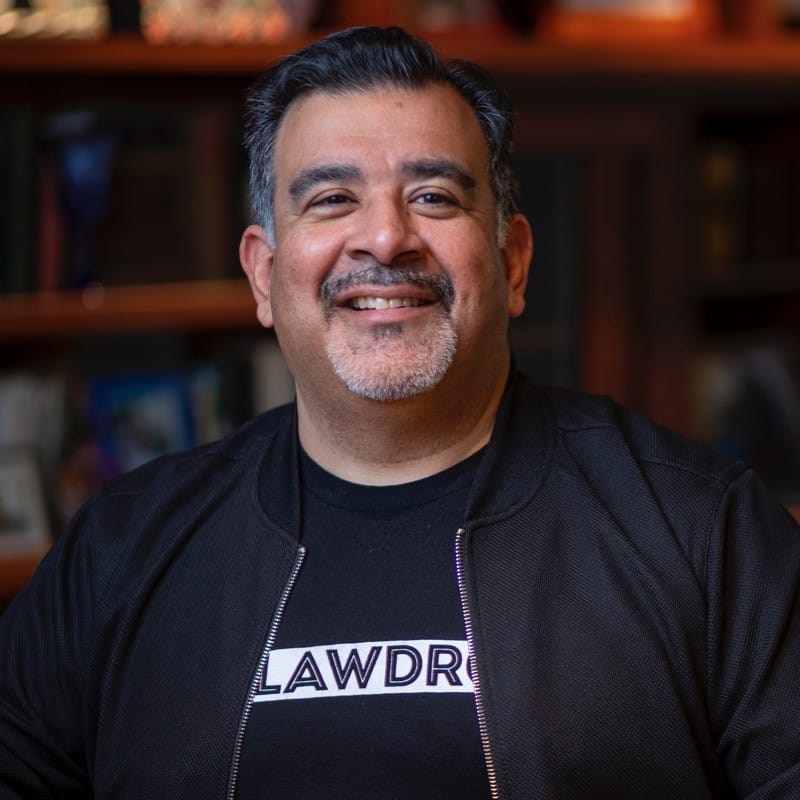
Tom Martin is a legal AI advocate, lawyer, author and speaker.
He is CEO and founder of LawDroid, a Generative AI Legal Technology company, and co-founder of the American Legal Technology Awards.
Tom has been recognized as an ABA Legal Rebel and Fastcase 50 Honoree.
Tom has presented as a speaker at ABA Techshow, LegalWeek, ILTACON, Clio Con, Legal Innovators, and many others. Tom’s writing has been published in the ABA’s Law Practice Today, Law Technology Today and GP Solo Magazine, to name a few; he has also been featured on numerous podcasts, including Legal Rebels, Un-Billable Hour, Lawyerist, the Digital Edge, and New Solo.
Tom also has his own podcast: LawDroid Manifesto on iTunes. Subscribe to his Substack at lawdroidmanifesto.com.
He serves as a mentor at the Yale Tsai Center for Innovative Thinking and ATJ Tech Fellows. Tom is a graduate of Yale and UCLA School of Law.
Born and raised in Los Angeles, California, Tom now lives in Vancouver, Canada with his wife and two daughters.

