If you’re working from home temporarily because of COVID-19, you’ve probably looked up your fair share of “how to work from home” articles that discussed time management and the importance of taking a break. And while those are important when working from home, it’s also important to consider what it takes to keep your data safe as well. Here are 5 easy tips that can help you even if you don’t classify yourself as technologically savvy.
Understand the Basic Concepts of Phishing and Smishing
I discussed this thoroughly in February 2020. You can read the full piece here. However, because there are many in the legal industry who are now working from home, many of whom aren’t prepared, it’s imperative to touch on it again.
Phishing is an online scam that uses email to try and get your personal online credentials, credit card information, or other sensitive data. It might be disguised as a Netflix email, an Amazon email, an email from a bank you may or may do business with (which is what can make these attempts to scary), or even as a utility company or an invoice. Smishing is essentially the same thing (but in shorter form) and comes to your cell phone via SMS (hence the term SMishing).
Key factors to identify a phishing or smishing attempt include misspelled words, not coming from the proper website (look in the header of an email), requesting your password, etc. When in doubt, do not respond or click any links in the email. Instead, pick up the phone and call the actual company (not any phone number listed in the email or the text) to determine if the email is legitimate. Utility companies, streaming companies, and financial institutions will never ask you for your password.
Delete the email or the text after you call the actual company to ensure that there’s nothing wrong with your account (if you chose to take that route; I can generally spot a phishing / smishing scam a mile away).
Use a VPN
VPNs are a great way to secure your privacy and your data during the hours that you’re working. They are relatively inexpensive and easy to set-up. My personal favorite took about five minutes to self-install and I turn it on with a click of a button. It also allowed me to install it on five devices. It’s also on my cell phone.
There’s some debate as to whether anyone really needs a VPN when they work from home. Considering that the you work with sensitive client data as a member of the legal industry, the answer is likely yes. Consider all of the issues with digital doorbells, nanny cams, and other digital security systems and why they actually happened: people who didn’t bother to secure their home networks. They probably didn’t change their password when their modem / router was first installed or set-up…or it was just easy to guess…or they didn’t secure it at all. If you’re working from home on an unsecured or a less than secured network, you’re asking for trouble.
Both HowToGeek and LifeHacker have excellent guides on choosing a VPN.
Make Secure Back-up Copies of Your Work
Several years ago when I first started working from home, I only backed up my work to a flash drive. Granted, I am not an attorney. You’d think that since I have a BS in Paralegal Studies and taught all sorts of Paralegal Studies courses (including CALR and even basic computer courses that involved preaching the virtues of backing-up ones work) that I’d know better. In my defense, it was a brand new flash drive. I expected no issues. I took it somewhere to get some copies printed off (nothing sensitive). And the place broke my flash drive while I was standing there…nothing was recoverable.
As you can imagine, that was a defining moment in my very early work from home life. I still have a flash drive because I rarely need to print anything (so I don’t have a printer). I have a secured terabyte driver and another secured back-up option as well. And I don’t generally work with sensitive information that I could get in serious trouble over if something happens to it.
Whereas, if you’re saving legal documents to your hard drive or a flash drive and either crashes, that’s a completely different world that you want no part of. Most law office management software options allow remote access. If you’re not sure whether the one your law office uses will allow you to log-in, find out. Otherwise, make a plan to securely save your documents in some way that doesn’t involve a risky scenario.
Keep Your Antivirus Updated and Activated
Your antivirus software does you no good if it isn’t active and if it isn’t updated. The best option is to choose an antivirus that updates on its own and that you can schedule to run at regular intervals. It should protect you from malware, ransomware, and browser threats. It should also scan your incoming and outgoing emails (and attachments). I can’t tell you how many times that has helped me even as a copywriter. I’ve had well meaning clients send me links to their older content that happens to be styled as a round-up of internet links about a specific subject. One of their round-up posts had a link that was full of malware. If I didn’t use antivirus that included browser protection, I would probably be one very unhappy camper right now. It’s not cheap to pay someone to recover your computer or to buy a new one. And if it’s ransomware? Yikes.
There are great options available. Here’s a guide to help you choose the best antivirus software for your needs.
Keep Calm and Remote On
These simple data safety tips should help you. Keep calm and remote on. Before you know it, things will regain some sense of normalcy and you’ll be back in your office. Until then, try to see this as a learning experience.
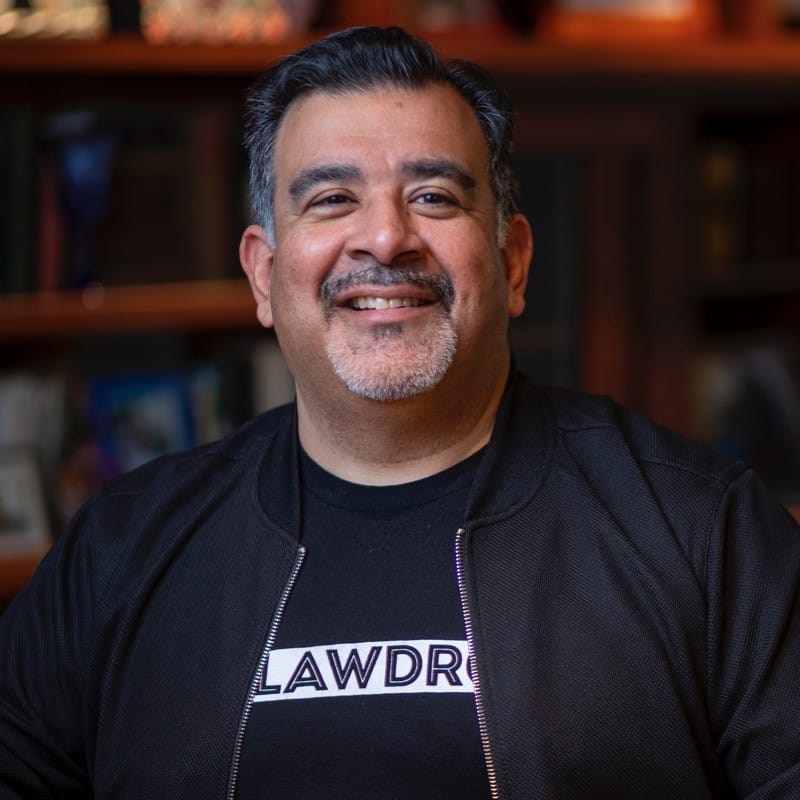
Tom Martin is a legal AI advocate, lawyer, author and speaker.
He is CEO and founder of LawDroid, a Generative AI Legal Technology company, and co-founder of the American Legal Technology Awards.
Tom has been recognized as an ABA Legal Rebel and Fastcase 50 Honoree.
Tom has presented as a speaker at ABA Techshow, LegalWeek, ILTACON, Clio Con, Legal Innovators, and many others. Tom’s writing has been published in the ABA’s Law Practice Today, Law Technology Today and GP Solo Magazine, to name a few; he has also been featured on numerous podcasts, including Legal Rebels, Un-Billable Hour, Lawyerist, the Digital Edge, and New Solo.
Tom also has his own podcast: LawDroid Manifesto on iTunes. Subscribe to his Substack at lawdroidmanifesto.com.
He serves as a mentor at the Yale Tsai Center for Innovative Thinking and ATJ Tech Fellows. Tom is a graduate of Yale and UCLA School of Law.
Born and raised in Los Angeles, California, Tom now lives in Vancouver, Canada with his wife and two daughters.

