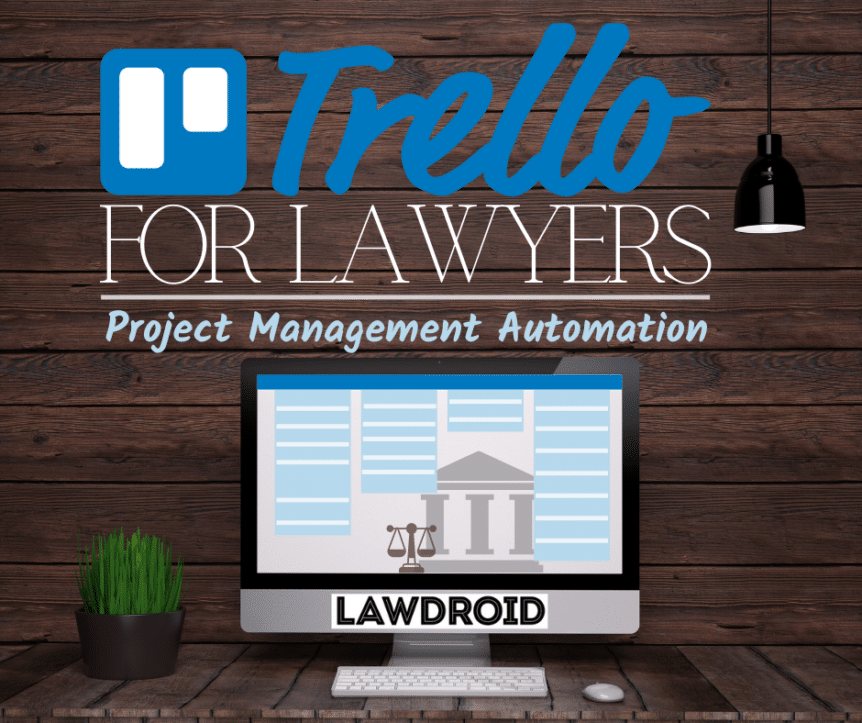Being a lawyer is a busy job. With court dates, deadlines for submitting evidence and discovery, client meetings, and task after task, it can be easy to forget or miss something. So, how do lawyers keep up with everything that comes with being a lawyer? The answer is quite simple: they delegate, or they automate to keep their focus where it counts most. Now, automating a task has not only become convenient for an attorney and the client, but it’s also effortless to use. In this article, we will be talking about using Trello for lawyers.
What Is Trello and How Is It Used?
What is Trello? And what, exactly, is Trello used for? Trello is a task management tool that can keep up with important dates and information neatly in an easy-to-use Trello card. These Trello cards are used to help keep the user on track with whatever task is assigned. Trello uses a kanban board interface, with each “card” moving from list to list. A standard example for this process is having three lists titled “To Do,” “Doing,” and “Done.”
You could create a task beginning in the “To Do” list. Once you start progress on the task, you would move it or automate it to move to the next list titled “Doing.” Once the task is complete, it then is moved to the list titled “Done.” There are a wide variety of ways you can use Trello. Trello can even be used for personal use, such as keeping track of chores, important dates, or goals.
So, how can lawyers use Trello?
Using Trello for Lawyers: Project Management
Lawyers can use Trello for client management. Trello is an easy way to document client information, documents, deadlines, and important dates. Using Trello, a lawyer can have all of their client info organized digitally and conveniently accessible. However, it is crucial to note that using Trello for lawyers may not meet the required digital security measures of your jurisdiction for client information. So, do your research before storing sensitive client information within it.
Not only that, but you can also use Trello to map out how a court process takes place. This may be a better use for Trello than storing client information and documents since it doesn’t require sensitive information. Each list, as mentioned above, can be customized, and you can have as many lists as you require for whatever process want.
Related: Cybersecurity for Law Firms: Securing Data Starts with You
You can also set up multiple subtasks within a Trello card. Lawyers can easily add other people to the Trello card and tasks can be assigned to those added people. This gives the needed information or directions conveniently available for the other people involved. Using Trello in a law firm, lawyers could be added to cards containing the client information they are assigned to, but again, you must be very careful when it comes to storing sensitive information in Trello. You may be much better off choosing something such as Clio or PracticePanther (not endorsements, only suggestions) for storage of sensitive information.
Using Trello for lawyers, you can also easily integrate other apps to make project management even more convenient. You can link your Google Drive, Slack, Evernote, and over 4,000 other commonly used apps to make your Trello board sync with all the information you need.
Why Use Trello for Project Management?
So, why use Trello for lawyers? Convenience. Using Trello, lawyers can find convenient, ready-to-use templates for their Trello boards. Information is tracked and shared easily throughout the law firm. The interface is graphical and, therefore, a fantastic choice for visual people.
Trello has a free version that is very accommodating for a multitude of projects and offers plans for more complex needs. It is very possible to manage tasks easily in the free version. Trello integrates with Google, and offers apps on both iOS and Android, giving the user all the information in their Trello boards at their fingertips. Although Trello encrypts all information and follows standard security for all information in transit, lawyers should make it a best practice to check with their State Bar to ensure that using Trello would be acceptable from a digital technology perspective. Lawyers do have a basic duty to protect their online information.
The downside? Mostly comes down to preference. If you don’t care to decorate your workflow boards, Trello may not be appealing to you. Many common complaints include navigation, interface issues, limitations on notes, and default saving issues.
Law Firm Automation in 2022
Law firm automation is an important aspect of making your job as an attorney easier to manage. You can automate various tasks to focus on the most important aspects of your job: the actual tasks that are involved in representing your clients. Automation greatly reduces overwhelm and errors while it increases productivity.
Trello is just one of many programs used for legal workflow automation. Lawyers can automate documents, payments, calendars, and even client intake using chatbots like LawDroid. LawDroid is an easy-to-use, no-code, chatbot software that is customizable to your needs.
With LawDroid, you can interact with potential clients anytime someone visits your website. LawDroid can integrate with workflow apps or send notifications to your email or directly to your phone. For more information about Lawdroid or if you would like to try LawDroid for free, visit our website and see if LawDroid is right for you.
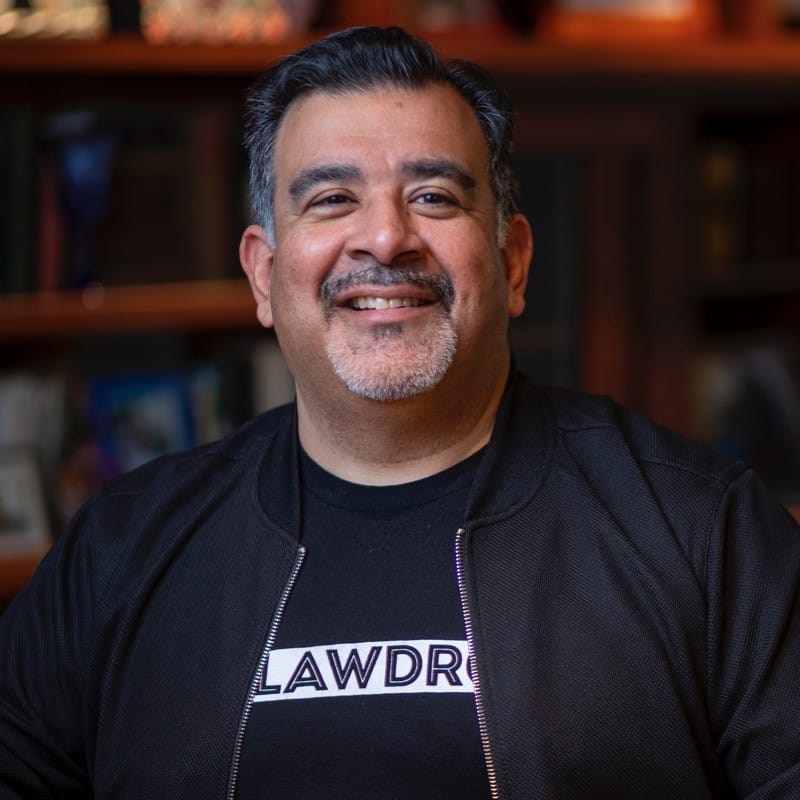
Tom Martin is a legal AI advocate, lawyer, author and speaker.
He is CEO and founder of LawDroid, a Generative AI Legal Technology company, and co-founder of the American Legal Technology Awards.
Tom has been recognized as an ABA Legal Rebel and Fastcase 50 Honoree.
Tom has presented as a speaker at ABA Techshow, LegalWeek, ILTACON, Clio Con, Legal Innovators, and many others. Tom’s writing has been published in the ABA’s Law Practice Today, Law Technology Today and GP Solo Magazine, to name a few; he has also been featured on numerous podcasts, including Legal Rebels, Un-Billable Hour, Lawyerist, the Digital Edge, and New Solo.
Tom also has his own podcast: LawDroid Manifesto on iTunes. Subscribe to his Substack at lawdroidmanifesto.com.
He serves as a mentor at the Yale Tsai Center for Innovative Thinking and ATJ Tech Fellows. Tom is a graduate of Yale and UCLA School of Law.
Born and raised in Los Angeles, California, Tom now lives in Vancouver, Canada with his wife and two daughters.