Legal document automation can be overwhelming, especially when you’re new to using any type of legal technology. There are a lot of legal document automation options to fulfill the needs of your law firm. At LawDroid, we recognize that law offices and legal departments of all sizes have enough to do aside from figuring out how to use document automation tools. We’ve put together a short list of simple tech tips to help you get started with legal document automation.
What Is Legal Document Automation?
Legal document automation is a set of steps that can be implemented through software (including SaaS) that helps your law office or legal department speed up legal document creation. It’s more efficient and more accurate than manually creating each document. Legal document automation also means that all legal document formatting is the same and everyone within your office or department uses the same legal document templates.
Automated legal document production can also mean happier clients. If the internet has taught us all anything, it’s that people want what they want and they want it right now. Some law firms have adopted do it yourself legal forms for clients or consumers via subscription or a la carte services. However, to complete the legal document creation process, document automation tools are used.
Related: How to Make Legal Subscription Services Easier to Deliver
Now that you have a better understanding of legal document automation, here are four simple tech tips to help you get a little more familiar with automated legal document production.
4 Simple Tech Tips for Automated Legal Document Production
Document automation for lawyers can be a time-consuming process to learn and even a little scary if you’ve not used anything like it before. These four tips can help you dip your toes into the legal tech pool without a lot of risks.
Create Your Own Legal Document Template for Your Most Used Documents
Whether you’re a fan of Google Docs or Word templates, you can put together templates to speed up legal document creation. Templates are a form of legal document automation. It saves you time when creating your most common documents, ensures that legal document formatting is standard across the board, and can make collaboration between staff easier.
Google Docs does support templates. You can read this post by Google Support to learn how to make and save a template. If you prefer something with images for a walk-through, Zapier has an excellent article. And this link is for anyone who prefers a video how-to. If you already have a document stored in Google Drive that you want to turn into a template, check out this video (but you need Google Workspace to make your own templates, according to the video creator).
Word templates are more commonly used for speeding up legal document creation. If you’d like to create your own Word templates with fillable fields, you can read this article by ClickUp. You can find a video walk-through here.
After you’ve created the legal document templates you use the most, you’re ready to start on the second simple tech tip: esignatures!
Adopt an Esignatures Solution
The /s/ is dead. There are so many solutions for esignatures available to you. Before you decide on the one you want to use, here are a couple of considerations.
- Ensure the provider can be used with your word processor of choice. For example, if you use Google Docs, make sure that whatever you choose can place a digital signature in Google Docs. Most providers integrate with Word.
- Learn how to digitally sign a Word document or a Google Doc. Depending on the software your law office or legal department has installed, you may already have the ability to sign digital contracts, intake agreements, and other documents.
- Make sure your esignatures provider can send documents to clients and that documents can be exported. When you need someone to sign a legal document, it’s crucial that your provider can collect the signature. For example, online contract signing, petitions, and responses need the signature of your client. If you specialize in contracts, look for a contract management solution. You may find that it better meets all of your needs. For the rest of the law firms and legal departments, make sure whatever you choose can send files and collect esignatures securely. Also, make sure that you can export finalized documents. Some programs may allow you to save it in their cloud. Others may allow you to download the document.
Esignature software (or SaaS) differs from a contract management solution. If you need a contract management solution, what does it take to find the right one to meet your needs?
Choose the Right Contract Management Solution
If your law office or legal department handles business contracts (or other contracts) regularly, choosing a contract management solution can be highly beneficial. But what should you look for when choosing a vendor? Here are some tips:
- Does it have standardized templates for online contracts? Having standardized contract templates speeds up the legal document creation process. It also helps eliminate human mistakes.
- Does it have the right security for data? This is both for your data and the data belonging to your clients. Jurisdictions have their own requirements for data security (and tech competence). Many model the ABA.
- Can you easily access your digital contracts to use them or send them? Unfortunately, some contract management solutions don’t do a great job of balancing both data security and easy access for users. So, make sure that you’re happy with how “easy” it is for you and your team to log in, work on, and access your online contracts.
- Can you establish a workflow specific to your needs? Having the ability to set up a workflow that follows exactly how you’d work on a contract can speed up creation and, as previously mentioned, reduce human error. So, what is meant by “speed up creation?” This isn’t just about choosing from contract templates. It’s also about getting the contract from draft to finalized quicker.
- Does it have compliance checks? The compliance module should be customized to your jurisdiction.
- Can the contract management software also be used to manage and resolve disputes? This may not be crucial for you, but it’s something to keep in mind.
- How many users can you have? Consider this question because you need to ensure that your key staff can use the software.
- Is it user friendly? If the software isn’t easy to use, your staff likely won’t enjoy using it or use it all.
- Is the contract management solution compatible with your systems? This might seem like a silly consideration since most contract management solutions are offered as SaaS and you use them online. However, think about the other software or apps you use (Clio, PracticePanther, Zapier, Slack, etc.,) with your office. What integrations does the solution have? And can the computers within the office run the software without being bogged down? You can reach out to your IT department or hire someone with this technical expertise to help you ensure that office systems are compatible or that they can run the software with ease.
- Do they offer training and ongoing support? Initial training sessions are nice, but what about extended training? Do they offer (and do you need) ongoing support? If yes, is that included or do you pay an extra fee? Depending on how familiar you and your staff are with software of this nature, you may find that paying an extra fee is worth it.
Related: Cybersecurity for Law Firms: Securing Data Starts with You
As you gain comfort using the simple tech tips provided, you’ll gain confidence in how document automation for lawyers takes place. Then, you’ll be ready for the last tip. Automate more! You can do this by choosing and implementing the best legal document automation tools for your specific needs.
Implement the Best Legal Document Automation Tool
There are many document automation tools that claim to be the best. Use the question list found in the previous section and you’ll be better prepared to find the best legal document automation tool for your office.
Your other option is to choose to have an automation tool designed to meet some or all of your most pressing needs. LawDroid offers no code and customized solutions to meet the needs of each law office and legal department we work with. To learn how our solutions work and to learn more, schedule your free, no obligation demo.
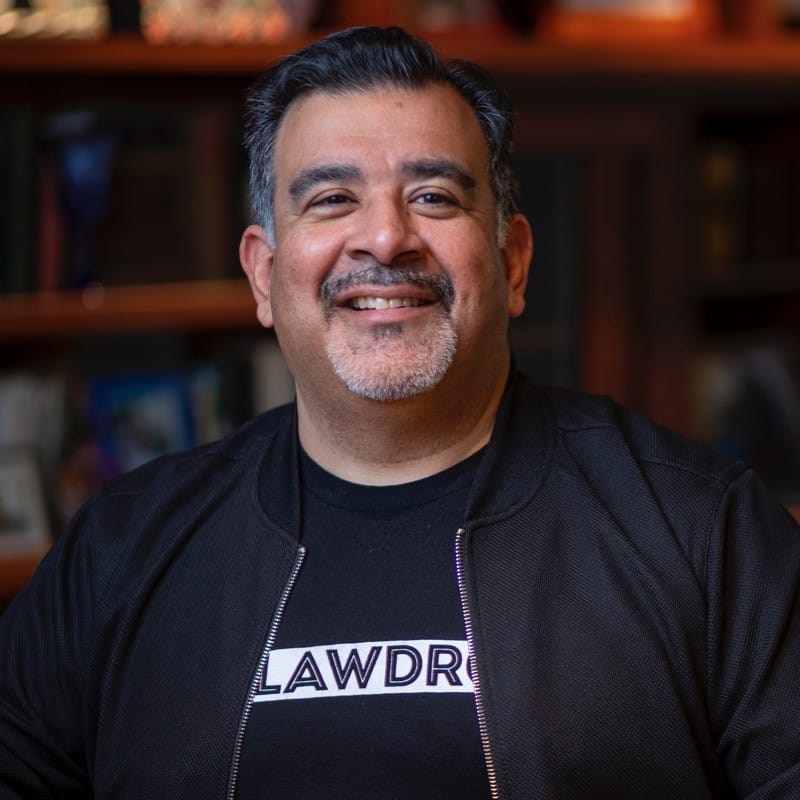
Tom Martin is a legal AI advocate, lawyer, author and speaker.
He is CEO and founder of LawDroid, a Generative AI Legal Technology company, and co-founder of the American Legal Technology Awards.
Tom has been recognized as an ABA Legal Rebel and Fastcase 50 Honoree.
Tom has presented as a speaker at ABA Techshow, LegalWeek, ILTACON, Clio Con, Legal Innovators, and many others. Tom’s writing has been published in the ABA’s Law Practice Today, Law Technology Today and GP Solo Magazine, to name a few; he has also been featured on numerous podcasts, including Legal Rebels, Un-Billable Hour, Lawyerist, the Digital Edge, and New Solo.
Tom also has his own podcast: LawDroid Manifesto on iTunes. Subscribe to his Substack at lawdroidmanifesto.com.
He serves as a mentor at the Yale Tsai Center for Innovative Thinking and ATJ Tech Fellows. Tom is a graduate of Yale and UCLA School of Law.
Born and raised in Los Angeles, California, Tom now lives in Vancouver, Canada with his wife and two daughters.

