The Human Resources Department of any business plays an important role in the company’s success. How? Because Human Resources manages to recruit employees, select a candidate if there’s no manager to do so, hire candidates if necessary, onboard employees, train employees for some companies, and they may also be used to terminate employees.
That’s not all Human Resources does on an ongoing basis. This department also takes care of employee benefits, handles employee disputes, and would also manage disciplinary action. Smaller companies may have payroll handled by their HR department, or they may outsource it.
Because the HR department is responsible for the employees who make the company a success along with many other vital tasks, could HR technology be helpful? If so, how can an HR department get started using it? Here are some practical answers to help any business get started with HR tech.
Will Human Resources Be Automated?
While HR technology is helpful, no rule says the entire department must be automated. You may already have automation in place that you don’t recognize. For example:
- If you use an app or software that pre-screens resumes for you or automates the posting of jobs, you’ve automated an HR task.
- If you’ve set up your AR/AP reports to run daily or weekly on their own so that they can be reviewed, you’ve automated something.
- If you use DocuSign or Hello Sign to complete onboarding forms, it walks the new employee through the forms to collect signatures or initials without you. That’s automation.
Of course, there are more complex automations that could be used. Most hiring platforms include automation and AI that assist you by pairing your job opening with the potential best job seekers who may fit your needs.
So, while not everything in Human Resources will be automated, much of it can be. This technology-changing Human Resources allows them to focus on creating a better company culture, spend more time with employees to keep them engaged, and do other crucial activities.
How Can HR Utilize Chatbots?
HR chatbots can be used in several different ways. It could be used internally (within the entire business), or it could be used externally (from the website to the public). Here are some examples.
- It could be used within the HR department. This would enable HR employees to access HR procedures by using the chatbot. They could get answers to common questions about employee benefits. They could also get answers to common onboarding questions, too. Essentially, anything an HR employee may need to know about would be in a knowledge base. This not only increases the employee’s HR knowledge. It also helps them if their manager isn’t available. With fewer interruptions or waiting for an answer, the entire department may see an increase in productivity.
- An HR chatbot could be used throughout the entire company via an intranet. This chatbot could answer questions about vacation time, sick leave, FMLA, or how to file a worker’s comp claim. It could be used with automation if an employee wished for total privacy to file a report against another employee or manager. The chatbot would collect their information and fill out the proper documents on their behalf. It may answer any questions related to the Employee Handbook. This saves HR employees valuable time by providing answers to common questions directly to employees.
- An external-facing chatbot could be used to answer questions from potential employees. This might include answers to questions about standard tech issues when uploading their resumes directly to the website when applying. Maybe it’s information about the work culture.
A chatbot can be a flexible tool for any part of a business, but it is particularly helpful in HR.
Are There Dangers in Using HR Technology in the Application Process?
So, the HR technology that is found in the application process can hold some danger in it. Although this type of artificial intelligence is meant to save you time, it’s crucial to pay attention to diversity within the business and the bias that the programmers may include, whether they realize it or not. Unintentional discrimination does happen, even if a Human Resources department relies on facial recognition. If this happens, a business may face claims from applicants for violating Title VII if the applicants are from a protected class.
A potential Title VII violation isn’t the only concern with using artificial intelligence in hiring. The Americans with Disabilities Act. According to the EEOC, one of the ways this type of AI could violate the ADA includes if the algorithmic tool “intentionally or unintentionally “screens out” an individual with a disability, even though that individual is able to do the job with a reasonable accommodation.” The website also states that adopting this type of tool may also violate the ADA’s restrictions on employers asking questions related to disabilities and medical exams. The EEOC states that, in many cases, employers are responsible for using these tools under the ADA.
The TL: DR version? Know thy AI. Talk to thy legal team or thine lawyer. Review your potential liability for unintentional discrimination under federal and state law.
Related: How to Send an Email as a Text – Making the Most of Your Smart Phone
How to Automate Employee Onboarding
Why should you automate employee onboarding? The HR team has more time to spend on other tasks. The onboarding process can be lengthy. Automating it means the new employee can walk themselves through it. There are fewer mistakes, no missed documents, and the entire process is standardized. So, what does a Human Resources department need to do to automate employee onboarding?
- Document the onboarding workflow from beginning to end.
- Determine the ideal onboarding process.
- Start with pre-onboarding. This usually includes completing all the necessary documents for accepting the position. Maybe there’s a video about the business. Maybe they read the company handbook and learn about their benefits.
- Now start with onboarding. This includes policies and procedures, parking, getting to know the company as a whole, and ensuring that the new hire adjusts well.
- Next comes role-specific training. Creating a self-paced automated learning system gives the new employee something they can rely on when they have questions and may not have anyone they can ask.
When an HR department is ready to pull their onboarding automation process together, the next step is to choose the proper HR software if they don’t have one. This HR technology allows you to manage staff and the onboarding process. Contact your vendor for instructions on loading your onboarding automation process into your software. Remember to test it to ensure that you get the best results.
HR Technology Is a Great Solution for Businesses
HR technology can do wonders for business. Lawdroid can help. That’s right – Lawdroid now serves enterprises and the legal community! To learn more about how we can help your HR department with its automation, chatbot, and AI needs, schedule your free demo!
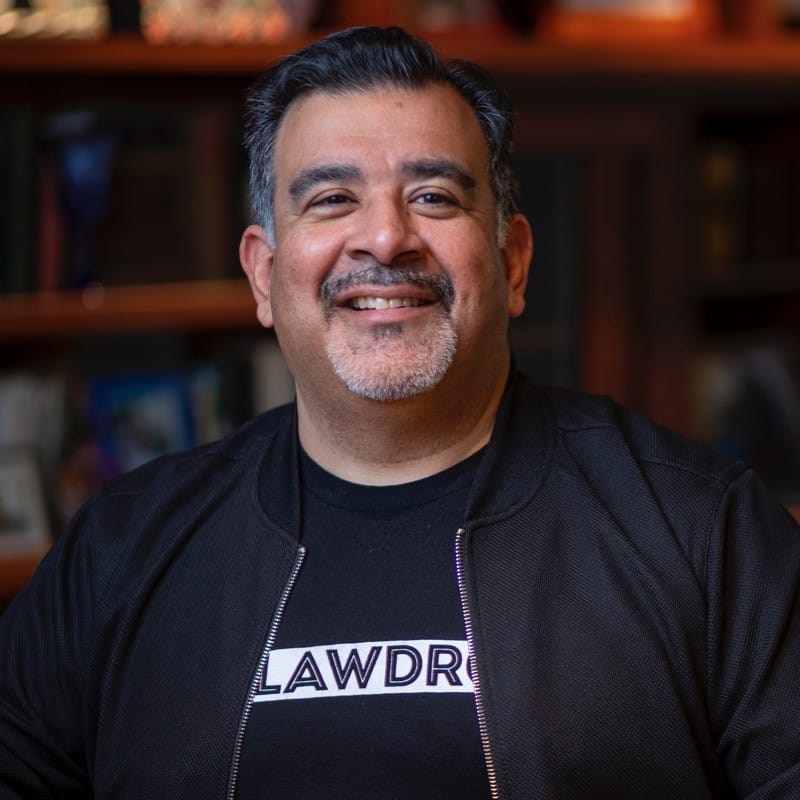
Tom Martin is a legal AI advocate, lawyer, author and speaker.
He is CEO and founder of LawDroid, a Generative AI Legal Technology company, and co-founder of the American Legal Technology Awards.
Tom has been recognized as an ABA Legal Rebel and Fastcase 50 Honoree.
Tom has presented as a speaker at ABA Techshow, LegalWeek, ILTACON, Clio Con, Legal Innovators, and many others. Tom’s writing has been published in the ABA’s Law Practice Today, Law Technology Today and GP Solo Magazine, to name a few; he has also been featured on numerous podcasts, including Legal Rebels, Un-Billable Hour, Lawyerist, the Digital Edge, and New Solo.
Tom also has his own podcast: LawDroid Manifesto on iTunes. Subscribe to his Substack at lawdroidmanifesto.com.
He serves as a mentor at the Yale Tsai Center for Innovative Thinking and ATJ Tech Fellows. Tom is a graduate of Yale and UCLA School of Law.
Born and raised in Los Angeles, California, Tom now lives in Vancouver, Canada with his wife and two daughters.

