Google Voice is a popular and inexpensive option for many businesses since it can function as a VOIP that also allows for texting. Since it can be purchased with G-Suite and comes additional features in that manner, the question remains: should you use it for your law office?
Google Voice for Business: Reliability and Helpful Features for Law Offices
It’s imperative to point out that there is a big difference between signing up for Google Voice with your free Gmail account and a Google Voice for business account that can be purchased as an add-on through a G-Suite account.
Related: Back to Basics: Email Security Best Practices for Law Firms
Overall, Google Voice is reliable for a phone number for your law office even if your working from home. As long as you have internet or have the Google Voice app on your cell phone, you can receive calls. Some of Google Voice features that can be helpful for law offices include:
- The ability to set-up separate extensions for each person who works for the law office through a single account.
- The ability to set-up an automated list of choices for clients and prospective clients to choose from.
- The ability to save your contacts to your account.
- The ability to accept and make phone calls from your computer or cell phone.
- The ability to send and read text messages from your computer or cell phone.
- The ability to choose a phone number with your local area code, if there is one available.
- It transcribes your voicemails.
- It can email you a copy of text messages and transcribed voice mails.
- You can have phone calls forwarded to your cell phone.
Google Voice for business through G-Suite is reasonably priced as well. However, there are some drawbacks to using it for your law office.
The Downsides of Google Voice for Business
So, while Google Voice for business has a lot of great features, it may not be the best choice for your law office. There are some downsides to it. Of course, whether the downsides outweigh the features will ultimately be up to you since some of the following may not matter to you.
- If you want or need a virtual receptionist, you can’t route your calls to one. Unfortunately, even with Google Voice for business, the only routing available is to your cell phone. So, the only options you have are to either set up a main line that callers can use to choose an extension to be routed to you or another person or to give another person direct access to your Google Voice interface. Of course, the second option has its own issue – they would still need to manually route the call to you which would still require setting up extensions.
- When you route Google Voice calls to your cell phone, you can’t tell who is calling your regular cell number and who is calling your Google Voice number. This can be confusing when answering your own calls that don’t come up as saved contacts. Of course, if you decide to let every call be a missed call, you’ll see the difference because you’ll get an email and maybe a voicemail. However, that’s not the best business practice for converting prospective clients.
- Transcribed voice mails aren’t always accurate. This could end up being a big issue for you. You cannot rely only on transcribed voicemails to decide what you should or should not do for a client or matter. Always listen to the voicemail. While some transcribing errors are glaringly obvious and yet more proof that AI isn’t going to steal your job as a lawyer any time soon, some of the errors aren’t so obvious.
- You get little customer support of your very own. Get stuck? Need a lot of help? While there is some support for G-Suite users, it isn’t anything to write home about. There are some great forums that allow you to find quality information, but you still get to do pretty much everything yourself (unless you decide to hire someone).
- You get to set everything up yourself. Here’s the walk-through for setting up the online menu options. You have to set up everything on your own, including holiday closures, after-hour actions, and transferring the phones. You also have to assign phone numbers, test out the attendant, and publish it. Of course, if you’re into doing all of that, it’s perfectly fine!
- No custom greetings or hold music. If you enjoy certain advanced features found on dedicated business line platforms, Google Voice for business isn’t for you.
What’s the Bottom Line?
The bottom line remains that it is your choice. You must weigh the options for yourself to decide if they outweigh the drawbacks of the Google Voice platform. Let us know your thoughts!
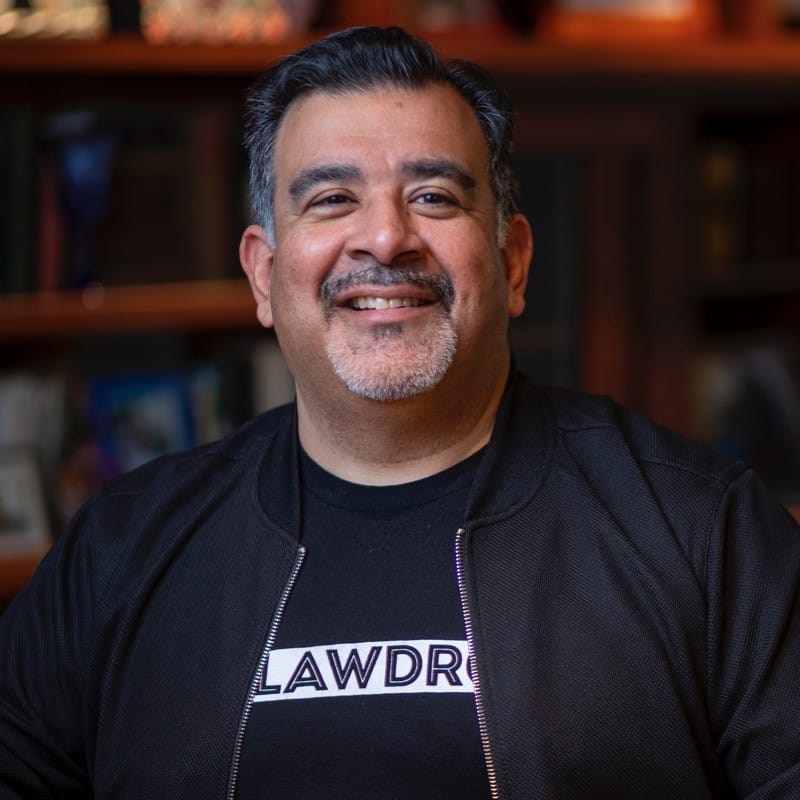
Tom Martin is a legal AI advocate, lawyer, author and speaker.
He is CEO and founder of LawDroid, a Generative AI Legal Technology company, and co-founder of the American Legal Technology Awards.
Tom has been recognized as an ABA Legal Rebel and Fastcase 50 Honoree.
Tom has presented as a speaker at ABA Techshow, LegalWeek, ILTACON, Clio Con, Legal Innovators, and many others. Tom’s writing has been published in the ABA’s Law Practice Today, Law Technology Today and GP Solo Magazine, to name a few; he has also been featured on numerous podcasts, including Legal Rebels, Un-Billable Hour, Lawyerist, the Digital Edge, and New Solo.
Tom also has his own podcast: LawDroid Manifesto on iTunes. Subscribe to his Substack at lawdroidmanifesto.com.
He serves as a mentor at the Yale Tsai Center for Innovative Thinking and ATJ Tech Fellows. Tom is a graduate of Yale and UCLA School of Law.
Born and raised in Los Angeles, California, Tom now lives in Vancouver, Canada with his wife and two daughters.

